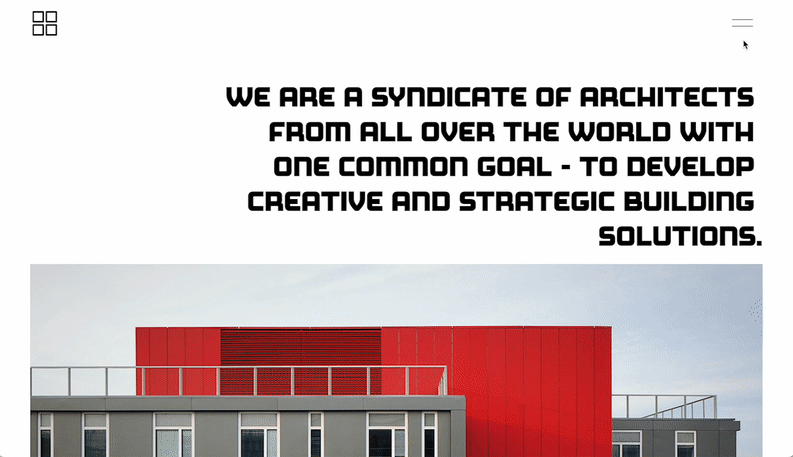Create a Visual Menu Navigation Experience
There are many ways to show a menu, and then there is Grid Menu.
Grid Menu allows you to create a visual navigation experience by showcasing the pages as thumbnails in a Grid Layout. Coupled with the cool Slide or Fade and mobile options, it will wow your visitors and clients.
We added some cool Mods as well.
Define if the menu should slide down or fade in
Set your own duration for the slide down or fade in
Want one or two rows on mobile? You decide.
Want the thumbnails to zoom in on hover. Can do!
You can see these in action below or on the demo site.
Available customizations
-

Slide
-
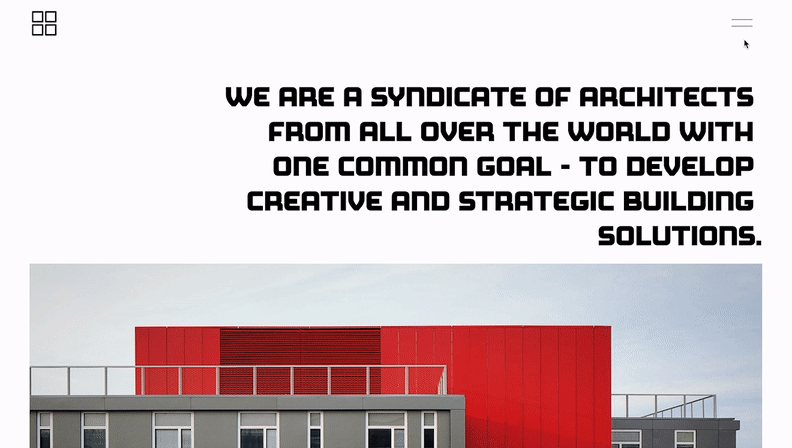
Fade
-

Two Columns on Mobile
-

One Column on Mobile
Fast
It will take 5 minutes or less to get this Squarespace plugin to work.
Easy
A few steps and no additional coding required to create.
Customize
We created several customization options to fine-tune the plugin to your liking!
FAQ’s
Am I allowed to use the plugin on multiple sites?
If you pinky swear not to share it with others, and only use it for your own developments, that is ok with us.
Compatibility:
The plugin only works with 7.1
When you activate a Button or Social Icons in the header, these will show up on desktop but NOT on mobile. You can add these to the Grid Menu though.
To create the thumbnails you will need to grab screenshots of each page.
Requires Business Plan or Higher.
Due to the digital nature of this product, refunds are not available.