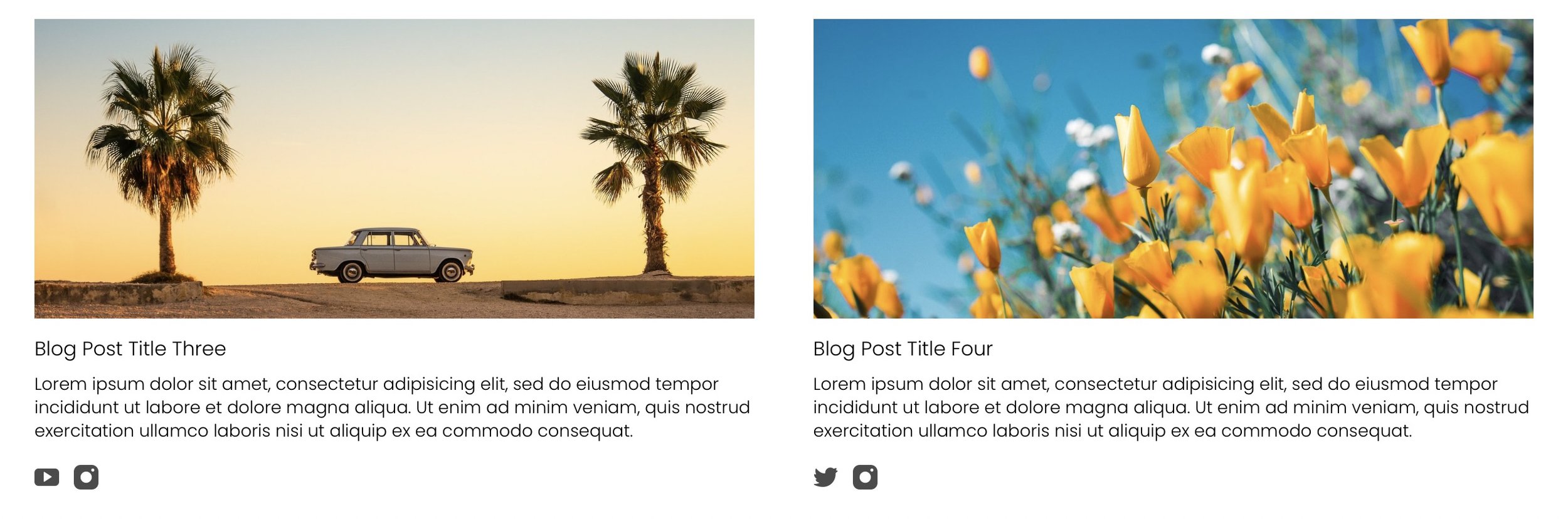Custom (Social) Icons Everywhere
We started with the idea to inject Social Icons in the Squarespace Lists sections, but we just kept going and going. This plugin allows you to inject ANY Social Media icon, or any icon you want, into any block you want.
Twitter.. sorry X, Facebook, Threads, Instagram, LinkedIn, YouTube, Instagram, Vimeo, TikTok, Reddit, MySpace… if there is an icon available, you can use it!
The plugin will work with any of these blocks:
All Lists blocks
All Images blocks like Poster, Collage, Card etc
All Summary Blocks
Regular text blocks
Basically in every block where you can type something and create a link, you can use this plugin.
Even if you use a 3rd party Summary Block, like our favourite one from the Ghost Team, Pokit, it will still work!
We also included tons of customizations:
pick your own icons
set your own size
set your own spacing
.. and if you have the skills, add your own hover animations.
You can see these in action below or on the Demo site …
Full Control - Lists Sections
Some clients are super-connected and want to show all platforms they use or ways to connect. Others just want to show their Twitter account and email. Whatever you want to add to a team member, you have full control of which icons you show under which profile.
Before
After
Use custom icons in any of the Image Blocks: Poster/Card/Overlap and Collage
Joe
Lorem ipsum dolor sit amet, consectetur adipisicing elit, sed do eiusmod tempor incididunt ut labore et dolore magna aliqua. Ut enim ad minim veniam.
Add Social Icons to Summary Blocks
Fast
It will take 5 minutes or less to get this Squarespace plugin to work.
Easy
A few steps and no additional coding required to create.
Customize
We created several customization options to fine-tune the plugin to your liking!
FAQ’s
Am I allowed to use the plugin on multiple sites?
If you pinky swear not to share it with others and only use it for your own developments, that is ok with us.
Compatibility:
The plugin only works with 7.1
Requires Business Plan or Higher
Due to the digital nature of this product, refunds are not available.